匯出網站資料庫
Step 2 of the Move a Managed Hosting for WordPress site to an unmanaged WordPress account series.
Export a copy of the MySQL database your Managed Hosting for WordPress site is connected to.
- 在「我的產品」頁面中,點一下「Managed Hosting for WordPress」旁的「管理全部」。
- 找到您想轉移的網站,然後點選
 選單內的「設定」。
選單內的「設定」。
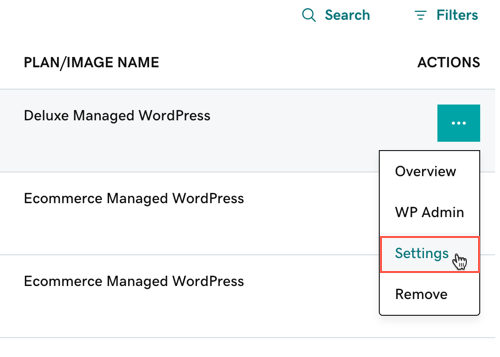
- 點選「顯示更多內容」並展開面板。
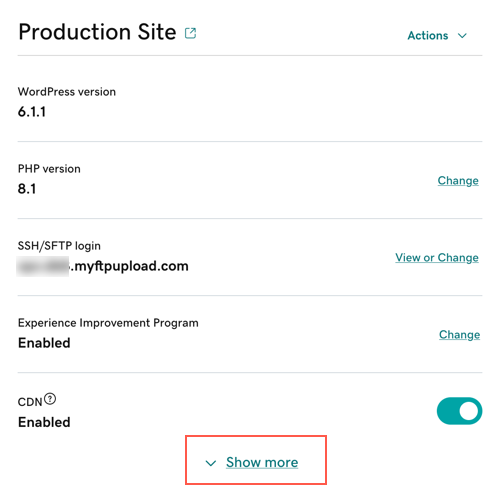
- 找到「資料庫詳細資訊」然後點選「檢視」。
- 點選 phpMyAdmin 網址,系統會在新瀏覽器分頁開啟登入頁面。
- 返回詳細資訊頁面,複製使用者名稱及密碼。
- 進入 phpMyAdmin 登入頁面,並貼上使用者名稱及密碼。
- 選擇前往。
- 點選「匯出」。
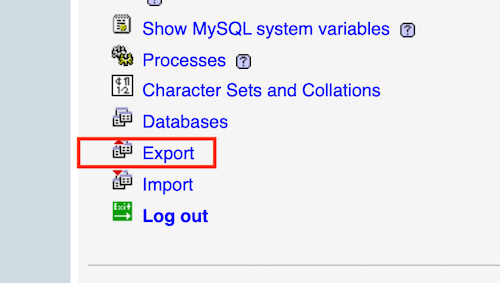
- 在「匯出」區段中點選資料庫使用者名稱。確定您並未選擇此結構描述。
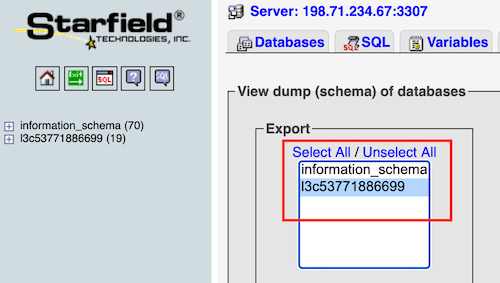
- 點選「儲存為檔案」區段內的「儲存為檔案」方塊。
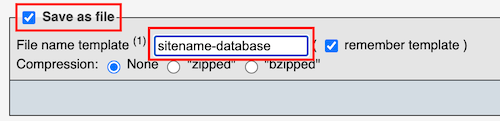
- 在「檔案名稱」欄位中輸入匯出名稱。如:網站地圖-資料庫。
- 點選「執行」即可下載資料庫 SQL 檔案。
更多資訊
- 進一步瞭解 phpMyAdmin。
- 您可以到 WordPress.org 尋找更多資訊。