升級或降級 WordPress 超豪版支援中心
如果您已經用光一個月份的 WordPress 超豪版支援中心點數,但是需要處理更多工作,也能輕鬆升級方案並新增更多點數。
-
{%include“ general-bp-step1”%}
- 在「我的產品」頁面中找到「超豪版支援中心」區段,然後點選向下的箭頭並展開區段內容。
- 點選右側「管理」按鈕旁邊的「選項」連結。
- 顯示彈出式視窗後,點選頂端的「自訂」分頁標籤。
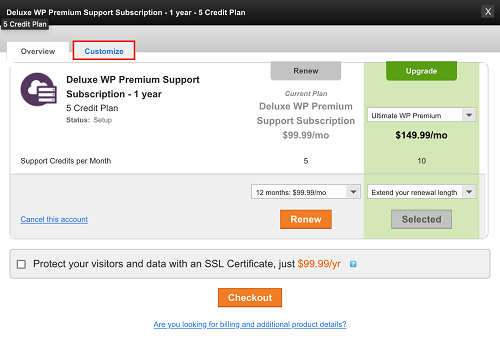
- 選取新方案,即可改變每個月收到的服務點數數量。
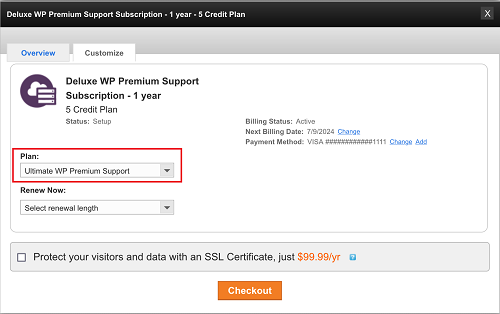
- 點選「結帳」按鈕。
- 完成結帳程序。
幾分鐘內,您就能使用新方案和額外的點數了。
後續步驟
- 升級方案後,您可以要求新工作。
更多資訊
- 更多有關我們對 WordPress 提供的超豪版支援中心服務資訊,請見 WordPress 超豪版支援中心目錄。