設定我的SSL憑證
After you purchase a Managed SSL certificate, submit a request for the website you want us to secure.
-
{%include“ general-bp-step1”%}
- Select SSL certificates, and then next to the Managed SSL you're setting up, select Set up.
- On the next page, next to the heading that indicates how many plans you have available, select Set Up.

- On the next page, next to the heading that indicates how many Managed SSL plans you have available, select Set Up.
- 輸入您想使用憑證的網域名稱,然後點選「繼續」 :
- If your site is hosted with GoDaddy: Select the checkboxes to agree with the terms and then select Continue.
Note: If the domain name you entered is assigned to multiple hosting accounts, in the dropdown menu, select the hosting account to use with the domain. - If your site is hosted elsewhere: Provide the credentials for direct access to the server where your website is hosted and then select Continue. Select the checkboxes to agree with the terms, and then select Continue.
注意:勾選每個可用的核取方塊,即可表示GoDaddy可為您修改網站,要求SSL憑證,並代您同意SSL訂閱者協議及憑證服務協議。 - If your site is hosted with GoDaddy: Select the checkboxes to agree with the terms and then select Continue.
更多資訊
- To see the status of your installation, on sec.godaddy.com, next to your domain, below SSL, select the status icon.
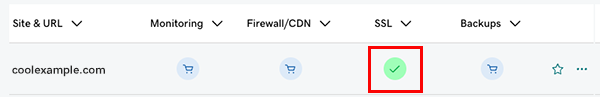
We'll let you know here (as well as by email) when your Managed SSL is installed on your website, or if there's any additional information we need to complete the installation. - 了解如何保護網站的其他方式。
- GoDaddy託管SSL憑證的第三方支援