刪除我的Web Hosting (cPanel)帳戶內的資料庫
如果您不再需要使用它們,您可以從您的Linux主機服務帳戶刪除資料庫。
注意:刪除之前,請先確定您已備份資料庫。
-
{%include“ general-bp-step1”%}
- 請至「虛擬主機」下方,找到想使用的 Web Hosting (cPanel) 服務帳戶,然後點選旁邊的「管理」。
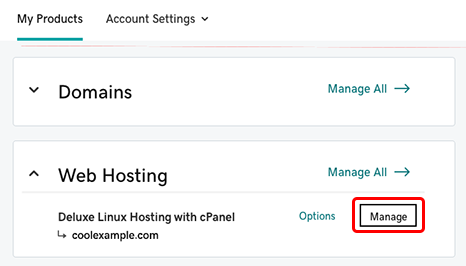
- 點選帳戶儀表板內的「 cPanel管理員」 。
- 在cPanel首頁的「資料庫」區段中,選取「MySQL資料庫」 。
- 在「目前資料庫」區段內您想刪除之資料庫的「操作」欄中,選取「刪除」 。
- 點選刪除資料庫。
更多資訊
- 相關說明請見MySQL資料庫功能提供的cPanel文件。