在Web Hosting (cPanel)帳戶中建立檔案或資料夾的複本
您可以在Web Hosting (cPanel)帳戶中建立確切的檔案複本。
-
{%include“ general-bp-step1”%}
- 在虛擬主機下,選擇您想使用的Web Hosting (cPanel)帳戶旁邊的管理。
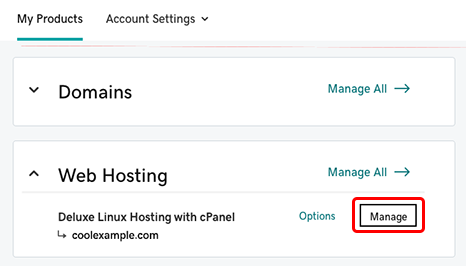
- 點選帳戶儀表板左上方的「檔案管理員」 。

- 在cPanel檔案管理員中,選取檔案或資料夾,然後點選複製。
- 填寫相關欄位,然後選擇複製檔案。
更多資訊
- 如需更多協助,請參閱檔案管理員的cPanel文件。