建立Show in Bio
您可以用手機或電腦上的瀏覽器建立Show in Bio。
- 造訪https://showin.bio,然後點選「開始使用」 。系統可能會要求您登入GoDaddy帳戶。
- 在下拉式選單中選取訂閱選項。
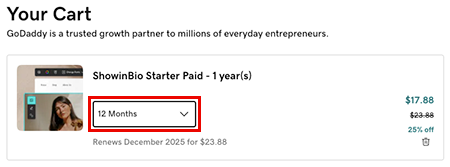
- 選擇一種付款方式(PayPal或卡片),然後按照說明完成購買。
- 如果您想設定Show in Bio,請點選「繼續」 。 (您之後也可以登入GoDaddy產品頁面,展開Websites + Marketing並選擇您的Show in Bio,即可完成此操作。)
- 選擇獨特的設定檔連結。我們會通知您您選取的連結是否已經被使用,因此您可以選擇其他連結。連結的格式如下https://showin.bio/[your唯一名稱]。警告:如果您有自訂網域,或打算購買網域,則可以稍後再將此連結變更為該網域,但是如果您打算保留此處設定的連結,則無法變更,請確定您會滿意選擇的內容,然後再繼續此畫面。
- 點選繼續。
- 點選上傳圖像。挑選可以展示您的產品並幫助客戶了解產品的圖片。圖像必須為.jpg,.jpeg,.png或.bmp格式,且不得大於10 MB或小於10 KB,且寬度必須至少為400 px。注意:如果您需要如何建立圖片和影片方面的協助, GoDaddy Studio是一款可以協助您快速設計吸引人的內容的工具。
- 新增您的產品資訊。要讓人工智能(AI)從您的圖像中產生吸引人的產品名稱與說明,甚至提供價格建議,請點選「AI建議」 。如果您的資訊不如預期,您可以編輯此資訊。 (要稍後在之後完成此步驟,請在畫面下方選擇略過):
- 新增產品名稱:如果您並未使用AI來自動產生您的產品名稱,價格及說明,請為您的產品輸入獨特的名稱。您也可以在此編輯由AI產生的建議。
- 選擇您的貨幣及價格:您可以為每個產品選擇不同的貨幣,並設定任何價格。如果您輸入0或將價格留空,則產品將是免費的(例如,如果您提供免費贈品)。
- 新增產品說明:在提供的空格內輸入說明,或編輯AI產生的說明(如果需要)。

- 點選「繼續發布或跳過」 。
- 繼續發布:您的Show in Bio會立即發布,您可以繼續新增更多產品和資訊。
- 略過:繼續編輯您的Show in Bio後再發布。
- 如果您之後想要在Show in Bio上新增更多產品和資訊的話,請按照編輯Show in Bio的步驟操作。