變更 Web Hosting (cPanel) 帳戶的網域
以下會說明如何變更 Web Hosting (cPanel) 帳戶內的主要網域名稱。變更完畢後,請等候最長 24 個小時,直到變更內容生效為止。
在您按照此處步驟操作之前:
- 如果您已經新增想作為別名、重新導向或附加網域使用的網域名稱,您需要先移除這些網域。
- 移除任何主要網域名稱內的子網域。
處理完畢了嗎?讓我們一起來變更網域名稱吧。
-
{%include“ general-bp-step1”%}
- 在虛擬主機下,選擇您想使用的Web Hosting (cPanel)帳戶旁邊的管理。
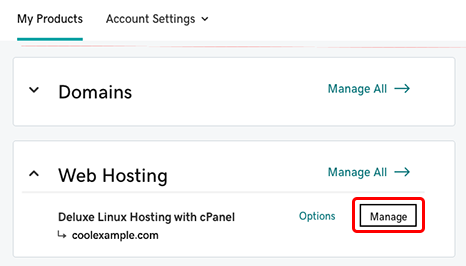
- 前往帳戶儀表板的「設定」區段,並點選「主要網域」旁邊的「變更」。
- 點選或輸入想使用的網域,然後點選「變更網域」。
更多資訊
- 如果您想使用的網域並非屬於同一個 GoDaddy 帳戶,則您需要變更網域的 A 記錄,以便將其指向主機服務的 IP 位址。
- 變更主要網域後,WordPress 安裝內容可能會故障。如果發生此情形,請參考這些 WordPress 說明文章。
- 搜尋可選購的網域名稱