變更我的Web Hosting (cPanel)帳戶的PHP上傳限制
以下是如何使用cPanel變更Web Hosting (cPanel)帳戶的PHP上傳限制的方法。依預設,該限制為32 MB。
-
{%include“ general-bp-step1”%}
- 在虛擬主機下,選擇您想使用的Web Hosting (cPanel)帳戶旁邊的管理。
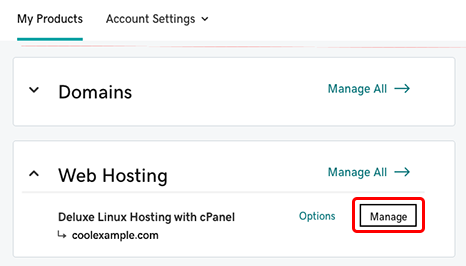
- 點選帳戶儀表板內的「 cPanel管理員」 。
- 在cPanel首頁的「軟體」區段中,選擇「選擇PHP版本」 。
- 在cPanel PHP選擇器中|擴展名頁面上的右上角,選擇切換到PHP選項。
- 在cPanel PHP選擇器中|在選項頁面中,選擇upload_max_filesize的值,在選單中選擇一個新值,然後選擇套用。
- 選取post_max_size的值,從選單中選取新的值,然後選取套用。
- 點選「儲存」。
更多資訊
- 設定上傳限製表示伺服器不會根據檔案大小拒絕上傳限制,但不保證上傳會完成。由於瀏覽速度過低,上傳速度過快或帳戶資源過剩等原因,導致上傳失敗。
- 如需使用檔案管理員的協助,請參閱cPanel檔案管理員文件。
- 以下是我們最受歡迎的cPanel說明文章列表。